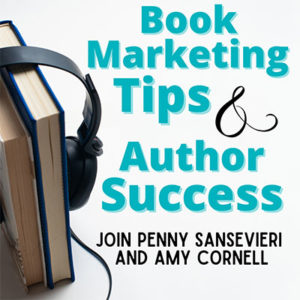Book Marketing Tips & Author Branding Advice
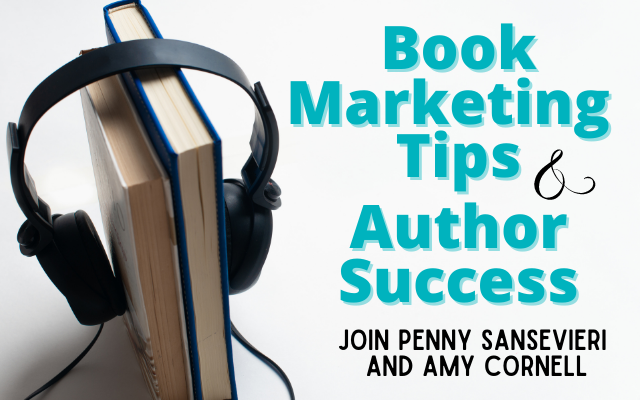
Beyond the Bookstore: Creative Book Marketing Strategies for Consistent Sales
In this exciting episode we're breaking away from traditional book marketing methods and exploring innovative, fun, and often easy-to-implement strategies to boost your book sales. If you're looking to make a splash in the literary world, don't miss this! We’ll delve...

Cost of Self-Publishing a Book: 10 Tips for Planning and Budgeting
Authors are often terribly unprepared for the process and the cost of self-publishing a book. There is no single reason for why this happens, though a lot can be attributed to the fact that authors just don't realize how many moving parts are involved until it's too...
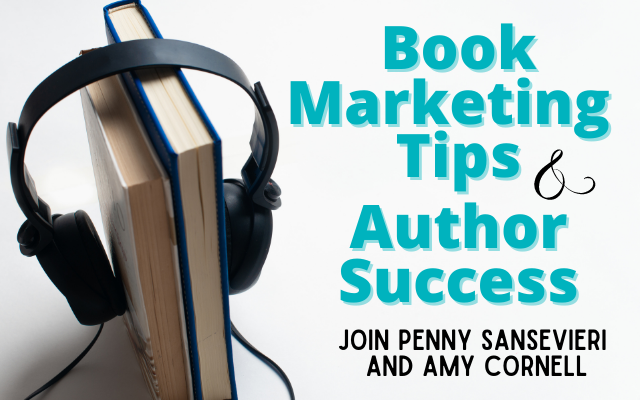
What Authors Need to Know About Amazon Book Descriptions
In this eye-opening episode we dive into the latest updates that are shaking up the way Amazon book descriptions are managed on the platform. For authors who use Author Central, these changes are crucial to understand if you want to keep your book pages in top form....
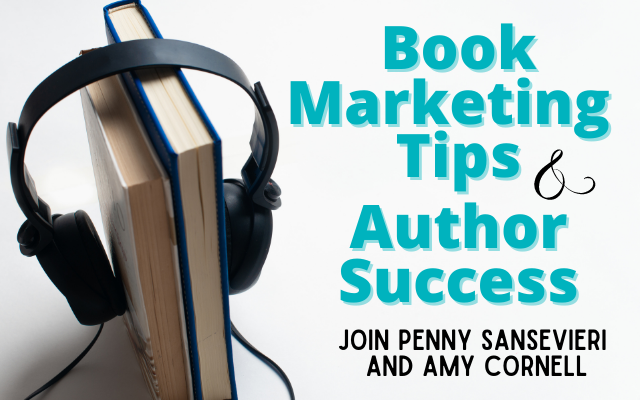
Choosing an Author Name Format: Critical Mistakes to Avoid
Welcome to a pivotal episode of our show where we shine a spotlight on a crucial aspect of the publishing process: how your name appears on Amazon. Join us as we dissect the intricacies that can make or break an author's visibility and success on the world's largest...

11 Proven Strategies to Skyrocket Your Book Promotion on Amazon
Amazon is the central hub for most authors looking to sell more books. Sure you can absolutely send readers to your website, but the majority of consumers aren't inclined to buy from someone they don't know. And with so few authors having access to bookstore...
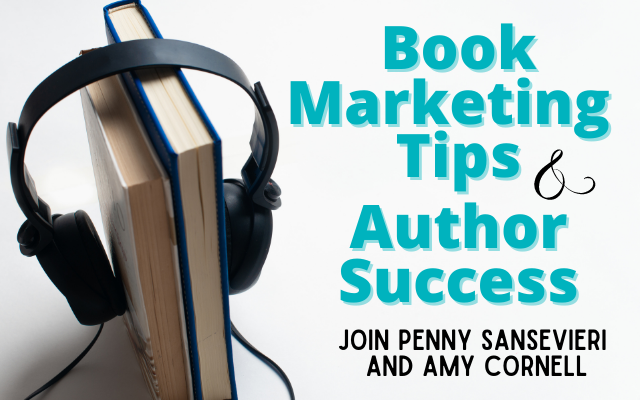
Buyers vs. Readers And Why They May Be Different People
Are you marketing to the wrong audience? As authors, we often find ourselves inadvertently targeting the wrong demographic, because while the reader may be obvious, they're not always the individuals buying or recommending (or gifting) your book. Join us as we unravel...
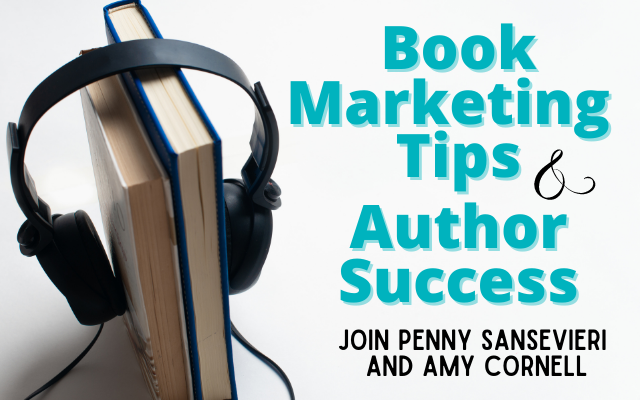
Getting Book Endorsements: Everything You Need to Know
In this episode we're talking about book endorsements, getting them, timing them, and what to do with them once they start coming in. Whether you're a seasoned author or a newbie, you're going to want our tips and advice! We'll explore the strategies and tactics for...

How to Sell More Books During the Holidays: 7 Effective Strategies
It’s hard to believe but the holidays are only six months away so it makes sense to start thinking about how to sell more books during the shopping season. Now is a good time to get ready to hit that market. As an author, your success isn't just about writing a great...
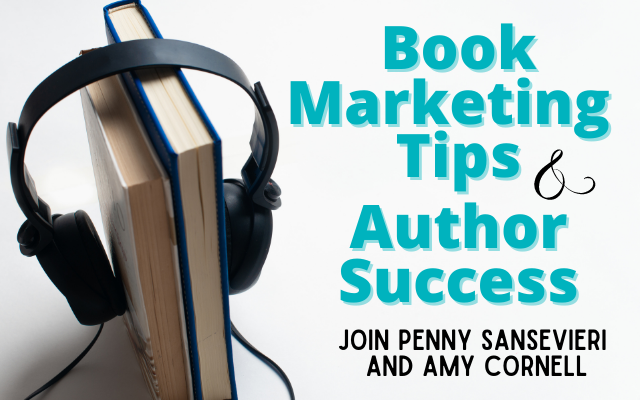
Mastering Nonfiction Book Descriptions: A Guide to Turning Browsers into Buyers
In this week's episode, we're unpacking the crucial role of Nonfiction Amazon retail pages. Join us for an in-depth exploration of the pitfalls and common mistakes that can hinder your success in the competitive world of online retail. From lackluster descriptions to...
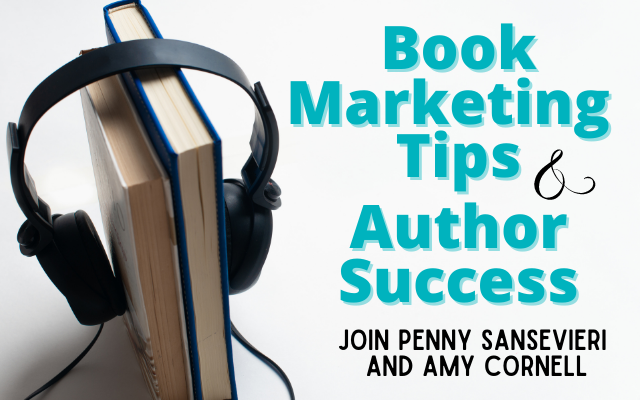
Behind the Curtain: Unveiling the Secrets of Success in Book Publishing
In this episode Penny and Amy, the dynamic duo behind a successful book marketing and PR firm, invite listeners to join them for an intimate peek behind the curtain of their collaborative journey. While their chemistry is often praised, it's their ability to navigate...
WHY YOUR AUTHOR EDUCATION MATTERS
As the longest-lasting book marketing company in publishing, we will honestly tell you that your author education carries more weight than you realize.
Why? Because you are your brand, and you are the foundation for your success.
And working with a book marketing company like AME helps build off that foundation, so show up for yourself!
Dig through our blog to stay on top of all things Amazon, Goodreads, BookBub, designing special promotions, planning for a successful first book release (or your 20th), tips for publishing with the right format, price, and cover, advice for hiring the right book marketing company, and so much more.
And subscribe to our author podcast to stay on top of what’s going on in the industry, how to avoid common author mistakes, how to take your brand to the next level with local promotions, how to create a strong website, how to generate more newsletter conversions, the secrets to better engagement on social media, and the honest truth about what it takes to impress influencers and the media.
We want to see you succeed, both on your own, and with our help.
If you’re still not convinced, check out our Client Success page! You’ll see honest feedback about what it takes to compete, and how much they’ve learned along the way.
Whether you’re a debut author or a veteran, there’s always more to learn, and we’re confident we’re the book marketing company you need in your corner!