We often to complicate the heck out of things, don’t we? But the thing is, the best book marketing doesn’t have to be complicated – stop overthinking how to sell books on Amazon.
The Best Book Marketing is Free: Amazon Author Central
Did you know that Author Central pages are searched 1 billion times a year?
How’s that for an eye-popping number? How does your Amazon Author Central page stack up? If you’re like most authors, you probably haven’t been on that page in a while, and that’s ok. I hope this article helps to expand your thinking when it comes to this free, but powerful, book marketing tool.
So, Where Do You Start?
Well, first add your author bio, your website address and links to your social accounts. Then, consider adding additional images, video content or a link to your blog if you have one (and you update it regularly).
Make Sure All of Your Books Show Up
This may sound like a small thing, but depending on how your books are listed – for example with or without a middle initial – not all of your books may show up under your Author Central account. That can cost you sales. If you’re having trouble with this, tee up a support ticket via Author Central to get this fixed.
Details Matter to Your Readers
When it comes to how to sell books on Amazon, adding small changes, like a nod to an upcoming holiday or an award you received, makes a big difference to your reader. It tells them you’re paying attention. Adding video content to your Author Central page – maybe a video from an event you did or your book trailer – can help to boost your page engagement for the best book marketing results, and it gives your readers a reason to keep checking back.
I’ve seen lots of Author Central pages without an author photo, which seems crazy to me. It’s such a small thing and such an easy add! And you can update your photo for holidays, too. A fun Santa hat for Christmas, etc. Or you could even make it something that lines up with your book.
Did you write a book with a strong Irish theme? Maybe a picture of you in Ireland, or just dressed all in green. Small details absolutely matter to your readers, so make the most of this free page!
You Can Always Access Author Central
I know that some authors have a hard time accessing their book detail pages to add in keywords, change pricing, etc. Sometimes your publisher “owns” your Amazon book page, making it tricky to access. But your Author Central is absolutely your page; you access it using your regular Amazon login via author.amazon.com.
How To Sell Books on Amazon: Add Lots of Fun Content!
Once you log into Amazon Author Central, you’ll start to get a feel for how many updating opportunities you have. Here are just a few:
• You can add reviews that didn’t make it into your Amazon reviews.
• You can update your book description to add a stand-out review to the top of it.
• Use fields like: “From the Author” and “From the Back Cover” and “Inside Flap” to add fun details to your book pages, like an author interview or a short book expert!
All the fields make it prime for selling yourself and your book in multiple ways, and most authors aren’t maximizing their page for the best book marketing, so you’ll stand out!
Keep an Eye on Your International Author Central Pages
Once you’ve tricked out your U.S. Author Central page, take a look at some of the other countries and see what kinds of updates you can do there, too. In some cases, your U.S. page will carry over internationally but not always. The international Amazon pages are:
- Author.amazon.co.uk
- Author.amazon.de
- Author.amazon.fr
- Author.amazon.in
- Author.amazon.co.jp
- Author.amazon.es
- Author.amazon.it
- Author.amazon.com.br
Amazon Author Central is one of the many simple strategies you can implement to gain more exposure, and it’s always surprising to me how many authors just don’t use it. Spend a few minutes making some updates – remember it doesn’t have to all be done in one sitting! But the more you explore Author Central, the more wonderful benefits you’ll discover!
Have you used Author Central in creative ways and discovered how to sell books on Amazon? Let me know in the comments!
Resources and Free Downloads
Master Amazon & Sell More Books video membership
The 5 Strategies for Good Amazon Book Promotion (Infographic)
How to Sell Books on Amazon: Promoting Your Summer Read
5 Ways Ads Improve Your Book Marketing on Amazon
Check out the AME Podcast in Apple Podcasts for more Amazon Tips and Tricks

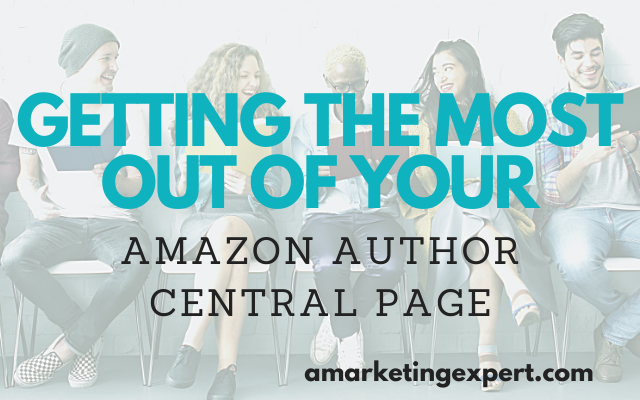

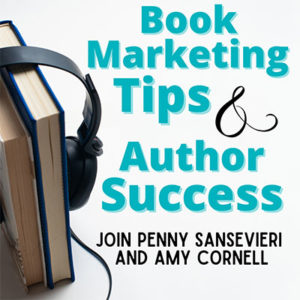

I think the above instructions are valuable.
I wish to take the help of Amazon for publishing and marketing of my book.
Thank you.
Ramahari Patra
Email:[email protected]
Hi Ramahari-I’m so glad you’re finding our suggestions helpful. You can reach out to us if you are ready to advance your marketing efforts.
regarding Author Central:
I have two books for sale on Amazon, two different publishers. When I first discovered Author Central I was pleased to discover I could edit my book descriptions, add reviews, a back page info, etc. I added things that hadn’t been there before and was happy that I could do it myself.
About a month or so ago everything changed. I cannot edit anything other than my profile, can’t change the descriptions, etc. I haven’t been able to find out why, and it has bothered me greatly.
Do you perhaps know if there is a reason why this changed? Would it be because my publisher didn’t like my changes?