Author pages on Amazon went through a huge overhaul in late December of 2022, but unfortunately, I see too many authors who clearly haven’t updated their pages to accommodate and capitalize on these changes.
Gone are the blog updates (which I really loved), and gone are the images and videos you could add.
So let’s dig into some of these changes to see how it impacts your book and author brand.
If you haven’t already done so, head on over to your Author Central page and check out what it looks like now.
Here is what author pages on Amazon looked like before:
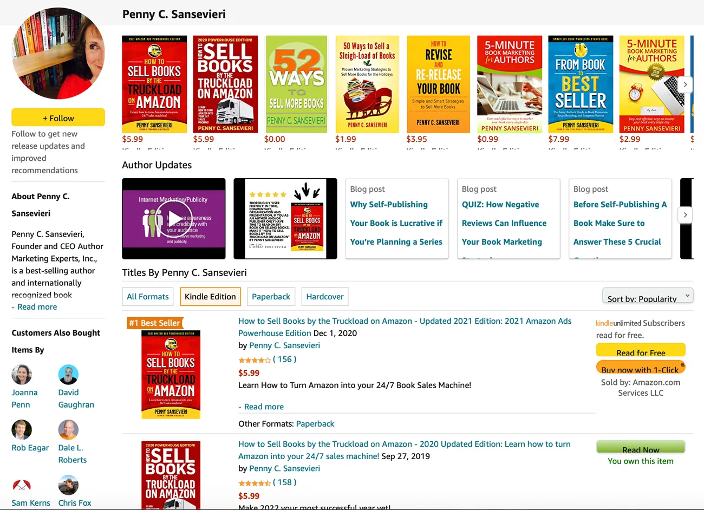
Here is what author pages on Amazon look like now:
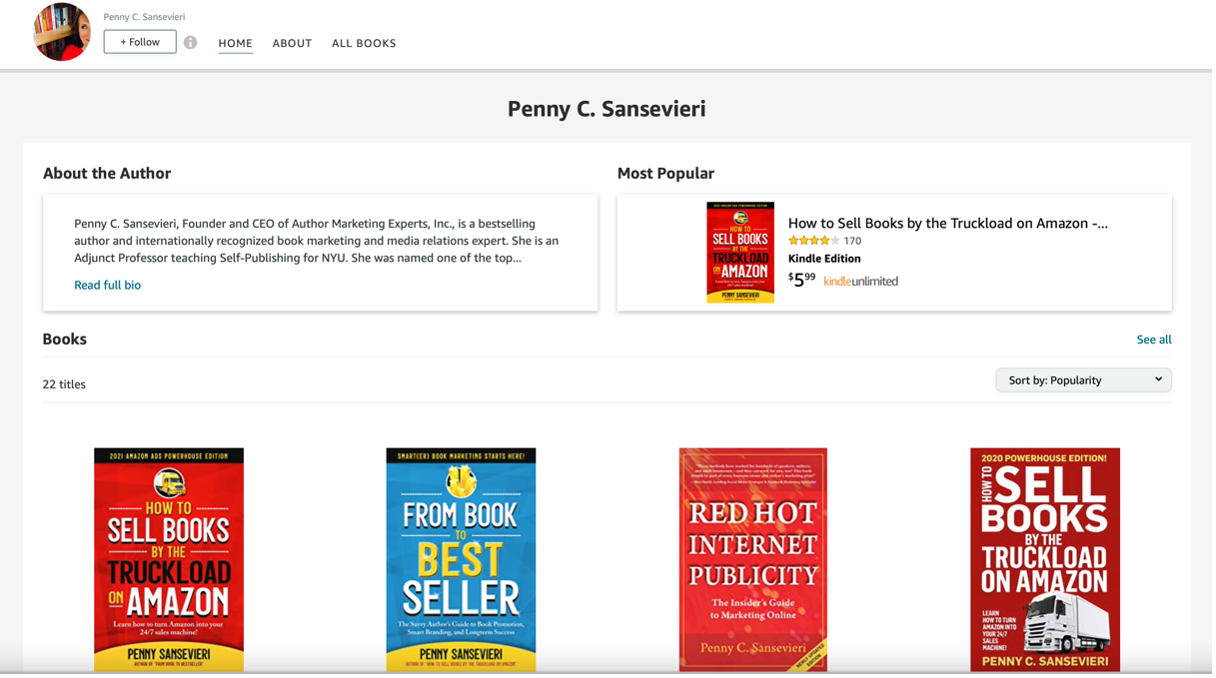
Author pages on Amazon get upwards of two million hits per year, so when Amazon makes changes to their author-related benefits it can be great – but other times it’s not so great.
Why Author Pages on Amazon Changed
I expect that Amazon got rid of the option to add your blog because too few authors actually used it, which is unfortunate since it’s essentially free promotion.
Or perhaps authors were adding it but not keeping their blogs up to date, which reflects poorly on the author, but also on the user experience, and Amazon wants things to benefit their bottom line.
The other feature removed from author pages on Amazon was the ability to add images, which I really liked because it was a great way to set yourself apart and create a unique presence for potential buyers.
But there’s a lot of vetting with both blog feeds and images, and I expect that Amazon just found that vetting got too challenging.
The features were either underutilized or abused, that’s my guess.
Because we live in an age where anyone can say anything, the Internet is like the Wild West, and perhaps Amazon just got tired of trying to prevent issues.
Still, I wish they would have kept these and found a more efficient way to vet pages.
Why? I think it really added a lot of “flavor” to the author pages on Amazon, and it gave readers more options to get to know you, which I know for a fact contributes to whether or not they decide to buy.
Maybe at some point, Amazon will add these options back, but for now, let’s explore one of the newest features that’s been added.
Book Recommendations are a Worthwhile Addition to Author Pages on Amazon
It’s a cool idea, too – being able to push your own books as well as recommend someone else’s. It shows you’re on top of your market, be it fiction or non-fiction, it makes you look plugged in.
Here’s what it looks like on the backend of Amazon Author Central:
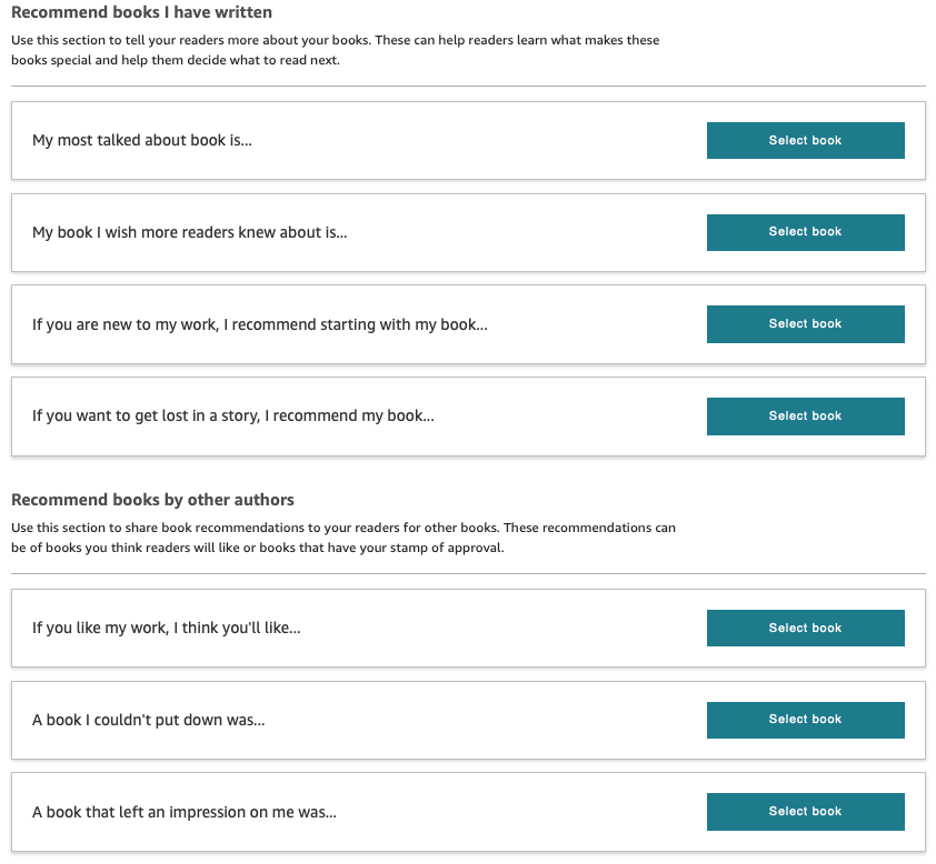
And once it’s filled in, here’s what it looks like to consumers:
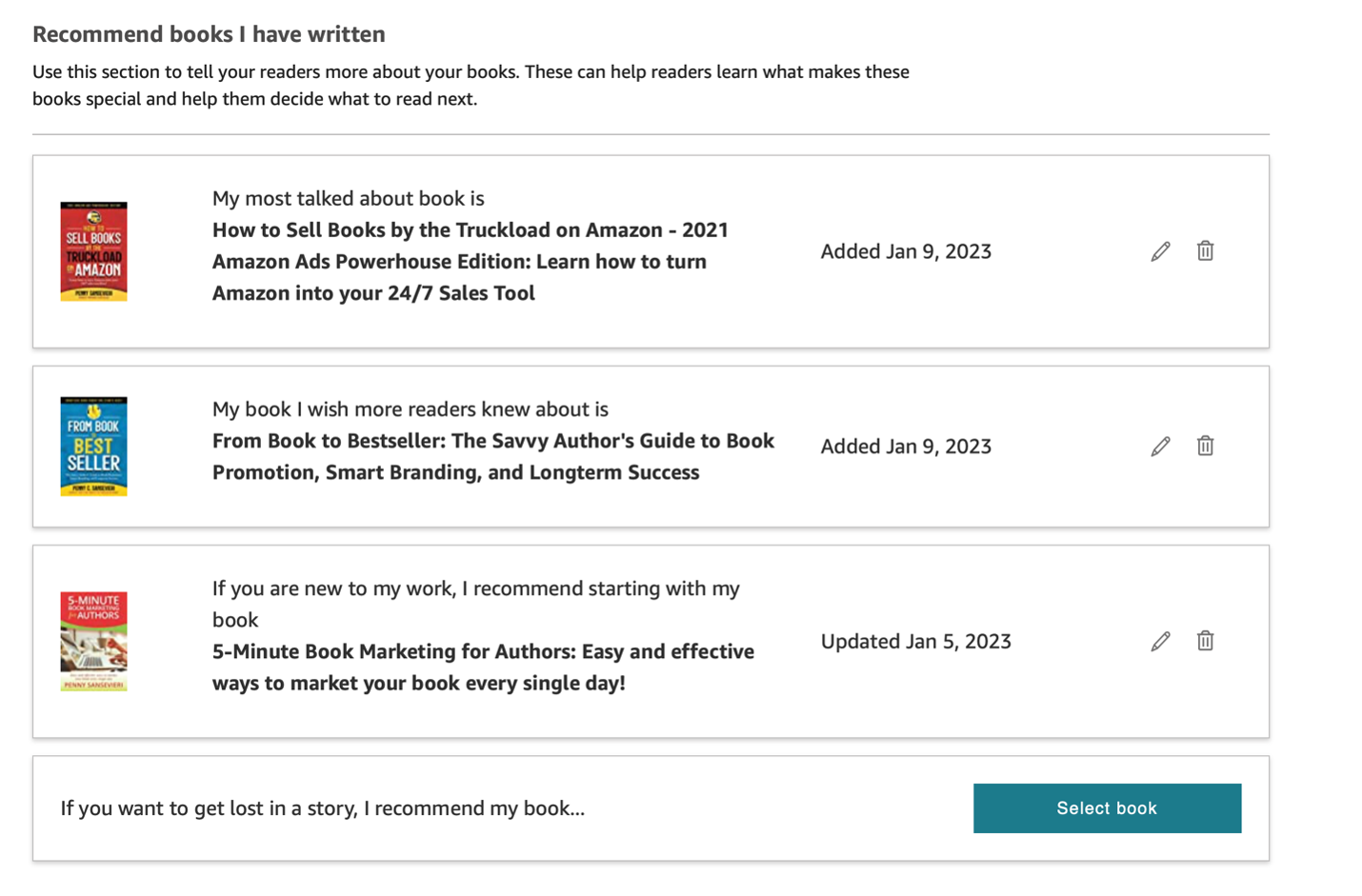
This is a good opportunity to highlight one of your books that’s not getting enough play but keep in mind how it’s displayed because that could influence which of your books you decide to recommend.
Here is how it shows up on author pages on Amazon now:
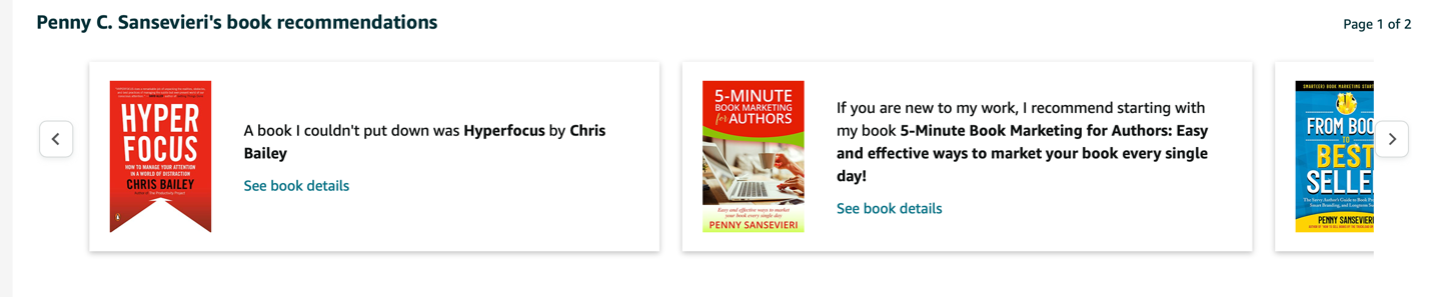
The first book on this list is someone else’s title. You must scroll to get to my other recommendations.
This is what you see when you scroll:
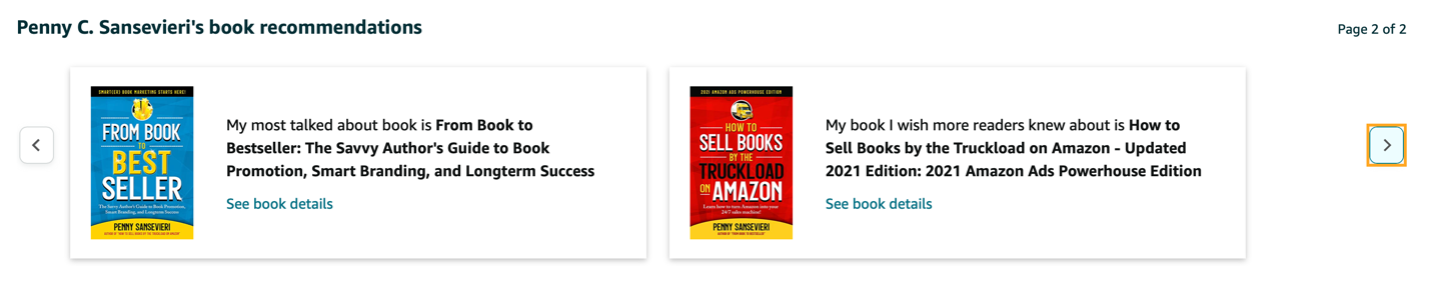
I love the idea of recommending other authors’ books.
To start, it’s an effective way to align yourself with a particular topic or sub-genre, just keep in mind that your book recommendations do reflect on your brand, so be mindful that you’re recommending books that will benefit your reader market.
In short, this isn’t a diary or personal TBR list, this is a sales strategy, even when you’re listing titles that aren’t yours. So if you write spiritual self-help but are inclined to recommend the latest dark science fiction series you’re binging, think again, that’s too far a departure from what your buyer market is expecting. Save it for your social media or a “getting to know me” feature on your website.
The other benefit is that it’s a nice networking opportunity, too.
If you’re in a group with other/similar authors, or if you have authors you’re already networking with, swapping out recommendations and keeping the list updated consistently is a nice way to give each other a little extra clout.
It’s also a nice way to thank someone or show them support. Here are some examples of reasons you may want to thank or show support:
- They provided you with a forward
- They provided you with an advance review or blurb
- They inspired you in your industry or in your chosen area of expertise
- They write on a complimentary topic that would be useful to your buyer market
I think at some point more features will be added to the author pages on Amazon, I hope so in any case, because as is, they’re kind of bleak compared to the prior format.
In the meantime, keep in mind that you can always add videos to your individual book pages via the Amazon upload feature. You can do this from your desktop or phone. And you’ll have to manage each retail page separately, you can’t upload a single video to every book page.
Customize your Sharable URL
This isn’t a new feature, but an underutilized one, so I have to address it.
Head on over to author.amazon.com and click on “edit profile” which takes you to the page where you can upload your author photo and bio. It’s also the place where you can customize your sharable URL. Just click “edit” and create it.
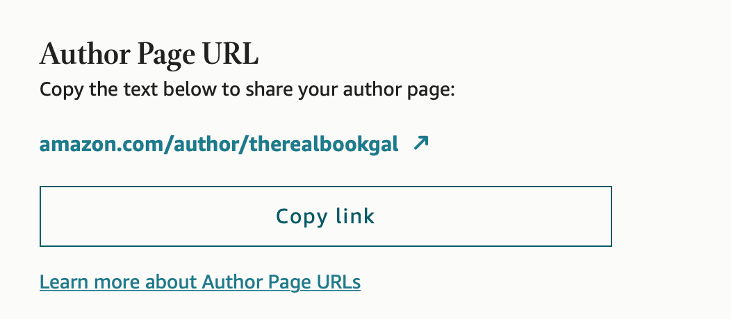
It’s a really smart way to create something that looks better on your website, on social, in your newsletter, etc.
What the Latest Author Central Changes Mean
When you first land on the page it puts the author bio front and center, which wasn’t the case on the older pages.
This means that your bio (and your author photo) are more important than ever.
If you haven’t spent time refining your author bio, do it yesterday. Yes, it’s that important. Your bio isn’t a resume, it’s a sales tool. How does your bio make a potential buyer feel? How well does it speak to what you can do for them? How likable or trustworthy does it make you sound? Don’t be boring and forgettable, be special, commanding, unique – whatever makes the most sense for the genre or topic you write in.
Adding a strategic author photo is important as well.
And by strategic, I mean your photo should be appropriate for your topic or genre. A professional headshot is often best for anything non-fiction. If you write fiction you can have a bit more fun with it, in terms of setting or styling, but please don’t make it a cropped photo from social media, just because your hair looks good. Any corners you cut will be felt by potential buyers in some way.
The other element of this is how the books are staged on Amazon Author Central, leading with your most popular book right up front, other titles can be sorted by number of reviews, price, release dates, and several other parameters.
Don’t Forget Your International Sales Potential
Be sure to grab your international pages as well. you can do so by heading over to these links. The login is the same across all Amazon platforms so this makes it easy to get on and grab your profile. Your Author Central details will get migrated over, so you don’t have to keep adding this information each time you grab an author page, which makes it easy.
Here are the links:
- United Kingdom: https://author.amazon.co.uk
- Germany: https://author.amazon.de
- Japan: https://author.amazon.co.jp
- France: https://author.amazon.fr
Author pages are created by default for the following countries if your books are available there:
- Brazil
- India
- Italy
- Spain
- Australia
- Canada
- Mexico
And while you can’t customize the above pages, they will automatically reflect whatever you have on Amazon.com, so that’s another reason to stay on top of things.
Whatever free tools Amazon offers authors, you need to use them.
And I encourage you to stay on top of new features and opportunities, so if you’re already following this blog you’re set!
Resources and Free Downloads
Check out all of my Amazon posts and updates.
Listen to our podcast on the latest Amazon review policy changes.
Download our free monthly book marketing planner.
Check out all the episodes of our book promotion podcast anywhere you listen to podcasts!
Check out my Author Central page on Amazon.
Be sure to sign up for our newsletter on the right-hand side of our blog homepage. If you haven’t opened a recent one your registration may have lapsed.
Definitely follow us on Instagram for book marketing tips and some much needed levity!
And contact us if you’ve been considering hiring a team, it doesn’t cost anything to find out more, but it may make all the difference in how much progress you make in 2023!



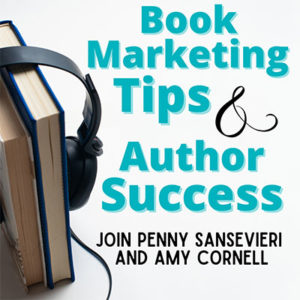

Thanks for the news. I didn’t know about the changes. Wow. My page looks kind of stark and impersonal. That’s a shame.
I know it, I dislike this new update. The other one just seemed more interesting.
Like Anna, My page also looks kind of stark and impersonal.
I have become your groupie after watching your recent ASJA presentation 4/19/23 and I get what you say about the Author Page. I want my most recent book Francis and Clare The Struggles of the Saints of Assisi to appear at the top of my list of books. Sorting by Customer Review would do this, but I can’t make the edit “stick.” There’s no way to save it. Will Amazon allow me to make this change? Thank you!
Kathleen right now they’re sticking with Popularity as the default, but I like to give shoppers credit for being pretty savvy, so don’t stress too much, if you’ve already gotten them to your Author Central page they’ll likely do a little digging, sort by Publication Date, etc.