Goodreads has over 80 million global members and is owned by Amazon, so despite the love-hate relationship many authors have with the Goodreads community, at the end of the day it will really serve you well to ensure you have a well-optimized, professional profile.
Why? Because Goodreads is full of readers! Dedicated genre readers, and people who value books as a source of entertainment and information.
Don’t forget to follow our book marketing podcast to listen to this full episode of tips and recommendations!
Basics of setting up an account
- If you don’t have an account, get one. Once you have an account, you can claim your author page by searching for your name and book.
- Click on your author name and you’ll be taken to a basic, placeholder author page.
- Scroll down to the bottom of the page.
- Click “Is this you? Let us know”to send a request to join the Author Program. It will take a few days to process your request, and they’ll send you an email.
Features
- Include your website. If you don’t have an official website, include your custom Author Central link. Don’t have that? Check out our video on optimizing Author Central!
- It’s a bit archaic that they only include a Twitter option for social, but that’s not a problem – you can add your other social links in your bio like I do. I also include a link to one of my free downloads, as a way to build my mailing list.
- Link your blog if you have a blog.
- Add video if you have it. Goodreads supports videos from YouTube or Livestream, so if you’ve been fighting video, now is the time to get started. I’m in the process of updating my YouTube page right now, so I encourage you all to check back here for more – keep me accountable!
Bookshelves
- Get your bookshelves in order. The more specific you can be, the better. I have some work to do here, but I encourage you, especially if you’re just starting to use Goodreads – start right – don’t get into my position where you’re going backwards. Be clever, have fun with this, be specific about the genres and topics, etc. Maybe one is Inspiration, another could be Competition!
- Add your books. If you have a book or books that aren’t showing up, Goodreads will walk you through adding these. It’s very simple, I assure you.
Adding Events
- Add events. You can add events for traditional events, online events, giveaways, fun promotions, and limited time discounts. Get in the habit of creating events for everything you have to brag about, because you have the option to send an event invite to everyone in your network, and the longer you use Goodreads the bigger your network will get, and the more avid readers you have to promote to.
Other Goodreads Ideas
- The currently reading section is automatically updated when your Kindle app is linked with Goodreads, so remember that if you have a guilty pleasure, you don’t want the whole Goodreads community to know about it!
- Add quotes! For a non-fiction author, this is a great opportunity to highlight your best tips. If you’re a fiction author, list the moments that really make your story stand out.
- Topics mentioning this author are very exciting! I haven’t been mentioned since 2015, I need to work on that.


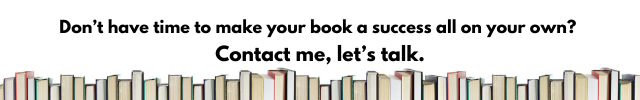

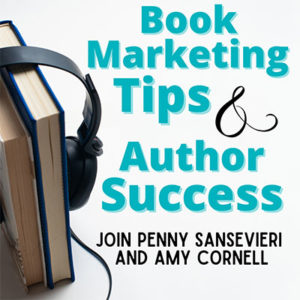

0 Comments