Many of you have already heard about the changes to Amazon book categories, but here’s a quick recap and my tips for navigating the changes and what’s to come!
On Amazon, Kindle eBooks have long been the wild-wild-west, with few limitations to the optimization options, which included the option to select ten Kindle categories that you’d like your book to show up in. This allowed authors to garner more visibility (in theory) and claim more real estate on the Amazon website. Sadly, some authors abused this system, and we’d find books unrelated to the subject matter sitting in odd, often inappropriate categories on Amazon.
This chaos makes a direct and negative impact on the user experience, which is problematic for Amazon, given that they’re all about the consumer.
In addition, the process to get your ten categories was also messy. It’s changed many times over the years, leaving authors scrambling to figure out what the latest song and dance was, but it was also labor-intensive for Amazon, which I imagine created a lot of issues for them, in terms of staff allocation and training.
So Amazon axed it!
Now they’ve reduced it to three categories, and authors must make the updates themselves, directly through the KDP (Kindle Direct Publishing) account associated with the book on Amazon. If you aren’t with KDP, meaning you have a traditional publisher, indie publisher, or hybrid publisher, it’ll be up to them to make these changes on your behalf, at your request.
Let’s dig into where I think this may be going, and what you should do now.
Where Amazon Search is Headed
Let’s consider Google for a moment. If you’re trying to rank for a search term or terms, you have to make damn sure your website speaks to that audience.
The keywords on your website need to be spot-on competitive, as does any blog content that you write. You can’t email Google and say, “Hey, so can you please associate my website with the terms book marketing and the best book publicists,” because that’s not an option. You have to put in the work.
Similar to Google, Amazon makes you work to get your keywords right. You can assign up to 7 of these to your book by doing diligent research, and by running ads, and I think that’s where Amazon is headed long-term. Why? Because you can still gain access to categories via the ads by using strategic keywords, so narrow categories that fit your book can still be associated with your book through a smart ad campaign.
There are also additional options for fiction authors in what used to be called ‘refine by” terms. These are the checkboxes on the left-hand side of your Kindle search page under the categories. You’ll see various options for mystery and suspense, romance, and so on, like ‘Romantic Themes’ and ‘Characters’ and ‘Settings’. You can’t officially “assign” these to your book like you can keywords, they’re really there for genre fans, but adding these terms to your book description or retail page content via Author Central, will also boost your ranking for these genre-specific themes.
What Authors Should Do Now
If you have a book that’s already up and you added it to ten categories, don’t do a thing.
Let it sit.
Because I really doubt Amazon is going to yank all these books out of the ten categories they’re sitting in and throw them into limbo, they’d have an uprising. So leave them, for now. This is an evolving topic, so I’ll come back and update you as things progress.
If you want to see what the categories look like, head on over to your KDP dashboard. If you don’t have a KDP dashboard or didn’t publish your book that way, it can’t hurt to peek anyway. You can go to KDP.Amazon.com and log in using your Amazon username and password and pretend you’re getting ready to publish a book. Just tee up a new book by clicking “create” – now don’t grab an ISBN or go that far down the rabbit hole – just do the bare minimum so the system allows you to see what category options you have so you can let your publisher know.
Not sure what categories your book is in? Check out this site, insert your ASIN number, and find out.
Special note: If you have a publisher and you check out the above link to find your book is only in 1-3 categories, that’s likely because that’s all your publisher selected, even if they could have requested 10 at the time of publication. And it doesn’t mean they’re the most specific (strategic) categories available to you. So I’d still encourage you to put some time into figuring out if you have better options and asking your publisher to make the updates as needed.
Print Books via Amazon and Kindle Direct Publishing
As of this writing, if you upload your eBook and print book to KDP, you have the option of adding different keywords to each edition of the book, which is also good – but only if both your print and eBook are uploaded via KDP. So that brings the total (in theory) up to six. The reason I say “in theory” is because this system could evolve quickly, but as I said, I’ll keep you all updated.
Amazon Category Changes As They Stand Now
The idea here is to get really focused on your exact category match and not waste any of the three opportunities Amazon gives you to get into a great category and find the readers who are most likely to get excited about your book.
Amazon also gives you the option to select a category called “uncategorized” and let me just say: don’t do it. It doesn’t mean you’re super unique, it really just means there’s no market for your book. And that’s bad. Abort mission!
Make sure that you’re picking a category that best matches your book and something that your reader will be looking for.
Use this opportunity to tighten up your keywords as well since you’re already in the backend of your KDP account!
For an even deeper dive, we’re releasing a podcast on this topic on Friday, June 16, and you can find all of our podcasts here.
Resources and Free Downloads
An indie author guide to successful self-promotion.
Download our free monthly book marketing planner.
Check out all the episodes of our book promotion podcast anywhere you listen to podcasts!
Be sure to sign up for our newsletter on the right-hand side of our blog homepage. If you haven’t opened a recent one your registration may have lapsed.
Definitely follow us on Instagram for book marketing tips and some much-needed levity!

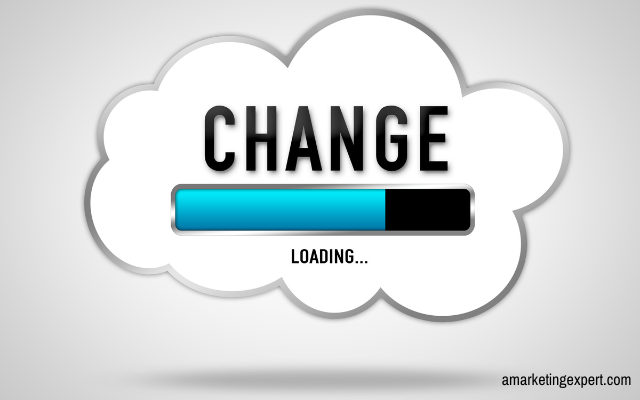

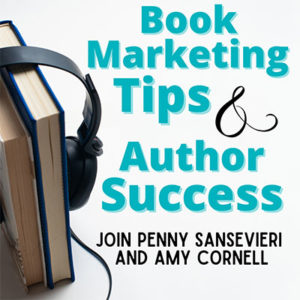
Great article! I like how you combined the search with categories for the discussion. I’ll be writing a blog shortly and sending authors to your podcast to learn more about it! Cheers 🙂
Clayton thank you so much! We really appreciate it!
Thanks for the info. Appreciated.
I’ve looked at up to 20 videos and/or read articles about the new Amazon book categories system. Fine. Two of the three categories on one of my books (not e-book, not Amazon publishing, but traditional publishers) are wrong (why the publisher did that I don’t know, and they’re not responsive to my requests to fix it), but NOT ONE of the videos or articles I’ve looked at shows HOW I can fix it myself, or the advice is plainly wrong, including telling me to click on this or that link that does not exist on the Amazon Author Central site. Amazon’s own “Help” articles are worthless on this point. This article also fails to to tell “How to,” it just touts that there has be a change. It’s like telling me that through some quirk in nature no cars will start tomorrow with your old key, but providing no solution whatsoever.
Abe we definitely do this kind of work if you’re not looking to do it yourself, so please feel free to contact us!